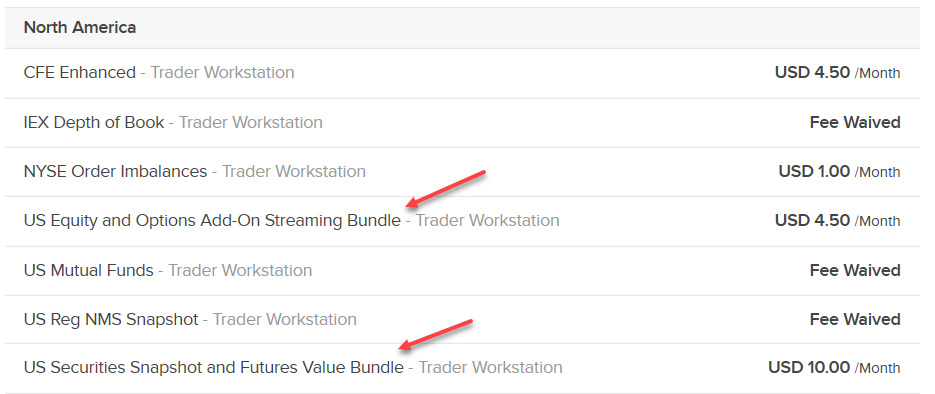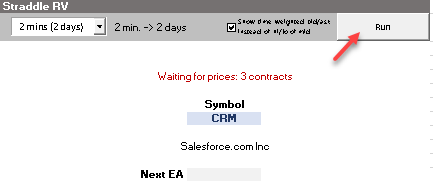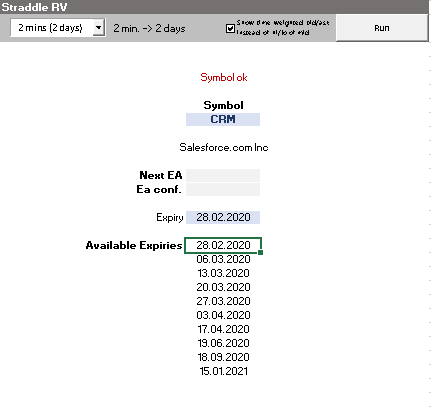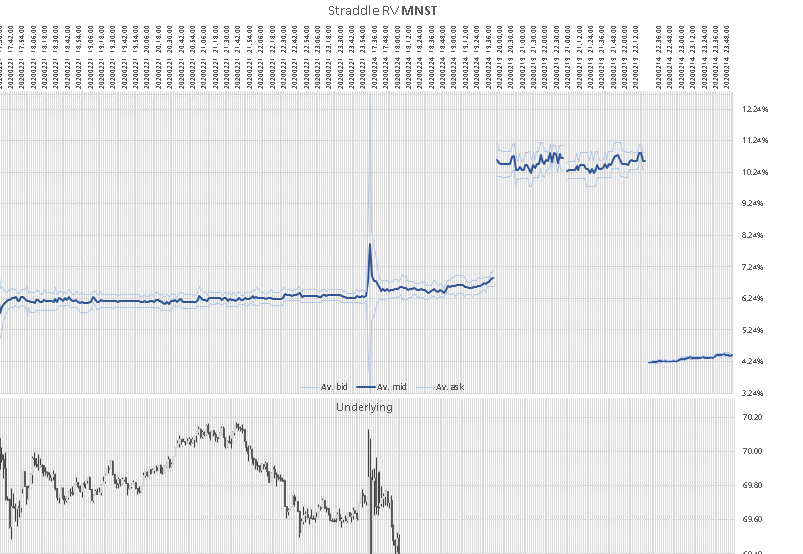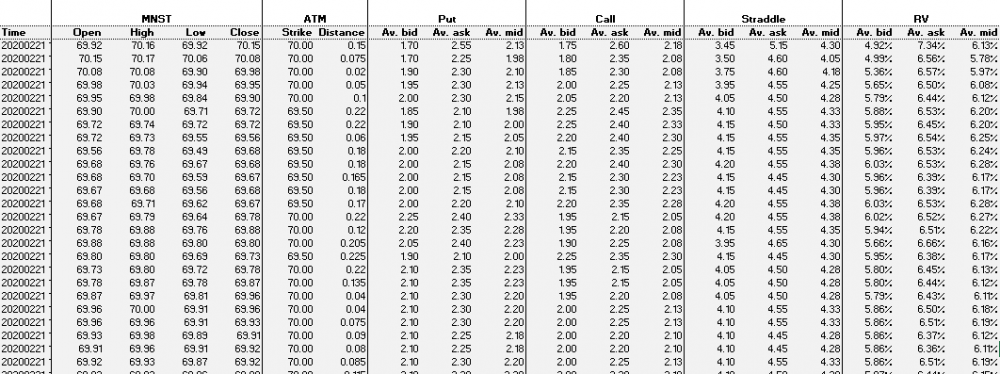We’ve all been there… researching options strategies and unable to find the answers we’re looking for. SteadyOptions has your solution.
-
Posts
772 -
Joined
-
Last visited
-
Days Won
12
Stanislav last won the day on March 20 2020
Stanislav had the most liked content!
Stanislav's Achievements

Hero Member (5/5)
302
Reputation
-
hank fulton started following Stanislav
-

TradeLogIB: Importing Interactive Brokers trades into ONE
Stanislav replied to Stanislav's topic in General Board
@olufemig, I do not longer use ONE, so can't verify if TradeLogIB.py script is still working with ONE. But I do not see any reasons why it should not work. You are free to try this out. Also note that as a former SO member, I'm in the group on this forum which requires all my posts to be approved by a moderator before others can see them. That limits my ability to give timely answers and participate in the discussions. -
UPD: I've just found ChoiceTrade's Business Continuity Plan mentions that their clearing firm is: Electronic Transaction Clearing, www.etc-clearing.com. www.etc-clearing.com web site redirects to https://apexpro.com/. Not sure if this is the same APEX that clears Tradier or something else. Probably Apex Pro is a different clearing firm. https://www.choicetrade.com/legal.php?page=bizcont "If you cannot access us through either of those means, you should contact our clearing firm, Electronic Transaction Clearing, at 213-402-1570 or www.etc-clearing.com to obtain access to your funds or securities."
-
@rigulator, thanks for bringing to our attention ChoiceTrade brokerage firm - looks like they support a lot of countries, so this might be an option for foreign traders. Would be interesting to hear your experience with this broker. They claim they are on the market since 2000, but I never heard anything about ChoiceTrade before. A couple of observations: 1. They have also Foreign Entity Annual Review $200/yearly fee - not sure if this means an additional $200/yr charges for every foreign individual account: Foreign Entity Annual Review Fee $200 2. I was not able to find on ChoiceTrade's web page any info who is their clearing firm. This is a bit strange.
-
@drcrc, I think @Bull3t007 has already given a very comprehensive answer to your question. What I do - I prepare a combo orders using ONE software, and then modify "OCA Group" column in TWS Mosaic in a window where orders are displayed ("OCA Group" column needs to be added manually using a similar procedure as in the video above) .
-
@drcrc, Interactive Brokers does support OCA orders for option combinations. You can submit several combo orders (profit target, stop loss), and set "One Cancel Another Group \ Group Name" in the order ticket to the same group name for every order (for example, set OCA Group to "111" for both profit target and stop loss orders). There is also "OC Grp" column in watchlist. Note that you can only modify "One Cancel Another Group" in the order ticket before the order is submitted to the exchange. After order is submitted, with empty "One Cancel Another Group", you can not longer modify this field. Slightly inconvenient, but that is how it works.
-

TradeLogIB: Importing Interactive Brokers trades into ONE
Stanislav replied to Stanislav's topic in General Board
I've updated TradeLogIB script. It now reconnects to TWS every minute. This should help to overcome annoying ib_insync bug with partially filled orders when script is in --daemon mode (ib_insync sometimes incorrectly handles partial fills which results in some fills appearing twice in the log after order fills completely, and that messes up things when TradeLogIB.csv is imported into ONE). But on a fresh connect ib_insync always get all fills correctly from TWS. So as a workaround I decided to let TradeLogIB.py reconnect automatically to TWS every minute: https://github.com/stenri/TradeLogIB -

Free RV Real-Time Tool (with Chartaffair data)
Stanislav replied to Christof+'s topic in General Board
@Daniel S, yes you need real-time market data subscriptions for RV Tool to work. RV Tool does not work with delayed data. See above my post that explains which subscriptions you need.- 33 replies
-
- chartaffair.com
- rv charts
-
(and 1 more)
Tagged with:
-

Free RV Real-Time Tool (with Chartaffair data)
Stanislav replied to Christof+'s topic in General Board
Here is another ChartAffair RV Tool update. I fixed a bug similar to the previous one. When building straddle RV chart I noticed there are some artifacts in the end of the chart. Turned out DisplayFrontendData() does not properly clear front end data on the sheet before populating it with new values - it only clears as much as current RvData occupies. However, previous stock RV data can occupy larger range, so some values remain from previous RV chart and that messes up things. To fix this I added the following line in DisplayFrontendData() in straddle and calendar code (shown in bold): Chartaffair Real-Time RV Tool.xlsm- 33 replies
-
- 2
-

-

-
- chartaffair.com
- rv charts
-
(and 1 more)
Tagged with:
-
TWS works fine for me. Try Ctrl+Alt+F in TWS to reinitialize IB datafeeds.
-

Free RV Real-Time Tool (with Chartaffair data)
Stanislav replied to Christof+'s topic in General Board
Yep. That's correct. You need the following two subscriptions: 1. US Equity and Options Add-On Streaming Bundle 2. US Securities Snapshot and Futures Value Bundle NOTE: "US Securities Snapshot and Futures Value Bundle" fee is waived if monthly commissions reach 30 USD.- 33 replies
-
- 3
-

-

-
- chartaffair.com
- rv charts
-
(and 1 more)
Tagged with:
-

Free RV Real-Time Tool (with Chartaffair data)
Stanislav replied to Christof+'s topic in General Board
Did you hit "Run" button? "Symbol ok" message is printed after you type a new Symbol, but after that you have to press Run button for the tool to actually start building RV charts. Also, from the Log page the message "Requested market data is not subscribed. Delayed market data is available." reveals what might be a problem. You need to subscribe to OPRA data for options, and to some bundle to get realtime stock quotes. As far as I remember TWS API needs special flags to work with delayed data, and chances are high ChartAffair RV Tool currently does not work with delayed data subscriptions.- 33 replies
-
- chartaffair.com
- rv charts
-
(and 1 more)
Tagged with:
-

Free RV Real-Time Tool (with Chartaffair data)
Stanislav replied to Christof+'s topic in General Board
"change the ticker, and will return new strikes & EA" // - do you mean the tool returns EA and a list of "Available Expiries"? ChartAffairs RV Tools asks TWS via TWS API for the list of "Available Expiries". So this part seems to be working ok. Can you please posts screenshots of what you see in Excel on a Straddle page after you change Symbol and hit Run button (and wait 1-2 minutes): 1. Screenshot of the Straddle page config area, note that tool displays current status in red (on this screenshot "Symbol ok" - this is the main diagnostics tool which reveals RV Tool's internal state): 2. Screenshot of the RV charts. 3. Screenshot of the AD4:AVxx cells: 4. And a screenshot of the Log page. This can help to diagnose the issue.- 33 replies
-
- chartaffair.com
- rv charts
-
(and 1 more)
Tagged with:
-

Free RV Real-Time Tool (with Chartaffair data)
Stanislav replied to Christof+'s topic in General Board
@Drew_Brosenhaus, try also to generate RV chart of some straddle or calendar in ChartAffair RV Tool from Straddle/Calendar pages. See if this works. Be prepared to wait a minute or two while IB returns all historical data. Also, look at Log page in ChartAffair RV Tool. Log page displays all debug messages that TWS returns when code communicates with TWS via API. This may give some clues of what is wrong. Another idea, as @Christof+ said RV Tool gets yesterdays RV data directly from chartaffairs.com web site - maybe you have some kind of firewall which blocks connections to chartaffairs.com from excel and this makes tool stuck in the middle of the process?- 33 replies
-
- 2
-

-

-
- chartaffair.com
- rv charts
-
(and 1 more)
Tagged with:
-

Free RV Real-Time Tool (with Chartaffair data)
Stanislav replied to Christof+'s topic in General Board
Are you still observing an error "The ddedll.dll file required for Excel integration is either missing or out of date"? I think your chances of receiving a meaningful answers are better if you prove slightly more info on what is going on on your system. Here are some general suggestions: - Does you TWS arch matches Excel architecture? I.e. TWS 32-bit and Excel is 32-bit. Check in Task Manager that excel.exe and javaw.exe for TWS are both 32-bit processes (or both 64-bit processes); - Did you install latest version of TWS API? Available here: https://interactivebrokers.github.io/# - Ensure that you enabled "Enable Active X and Socket Clients" in Global Configuration/API/Settings; - Check that "Socket port" in TWS settings matches port specified in Excel RV Tool; - Enter Host: 127.0.0.1 in Excel RV Tool (with this field empty the tool did not work on my machine); - Check that C:\Windows\ddedll.dl file exists (you can post here this file, so we can check what architecture this file is for); Finally, if nothing helps, look at "ActiveX Sample Spreadsheet" that comes with TWS API. Usually located here: C:\TWS API\samples\Excel\TwsActiveX.xls. Ensure it works ok. It may also worth to take a look at TwsDde.xls and/or TwsRtdServer.xls samples. Probably there are some issues on 64-bit Windows with 32-bit TWS/32-bit Excel & ddedll.dll. On my system both Excel and TWS are 64-bit applications. Everything works fine, despite the fact that C:\Windows\ddedll.dll file is for 32-bit architecture - most likely this file is not used at all when TWS/Excel are 64-bit. That is proved by the following remark from IBKR article I quoted above: So, your best bet is to switch to 64-bit Excel and 64-bit TWS. This configuration is proven to work. You can also try to close all other applications such as Chrome, VLC Player, Adobe Creative Cloud or Microsoft One Drive, as suggested in the quote above.- 33 replies
-
- 2
-

-
- chartaffair.com
- rv charts
-
(and 1 more)
Tagged with:
-

Free RV Real-Time Tool (with Chartaffair data)
Stanislav replied to Christof+'s topic in General Board
@Drew_Brosenhaus, see here: https://ibkr.info/node/2155 Probably your Excel and TWS architecture does not match. For example, this can be if you are using 64-bit TWS and 32-bit Excel or vice versa.- 33 replies
-
- 3
-

-

-
- chartaffair.com
- rv charts
-
(and 1 more)
Tagged with: